
Why Do I Need An eBook When I Have a Blog?
That’s a great question. You’re regularly producing tons of content with blogs and social media, so why would you need an eBook? Isn’t ALL THAT enough?
Congratulations on producing content on the regular, but you’ll need more than that to make a bottom-of-the-funnel offer (BOTF).
Why do I need a BOTF?
As you take your potential customer through the marketing funnel stages (Awareness, Consideration, and Decision Stages), you’ll need a more substantial offer. In this case, you’ve decided on making an eBook.
People still read eBooks! According to Statista, the “read rate” of eBooks has stayed consistent over the past five years amongst American adults. So let’s make an eBook!
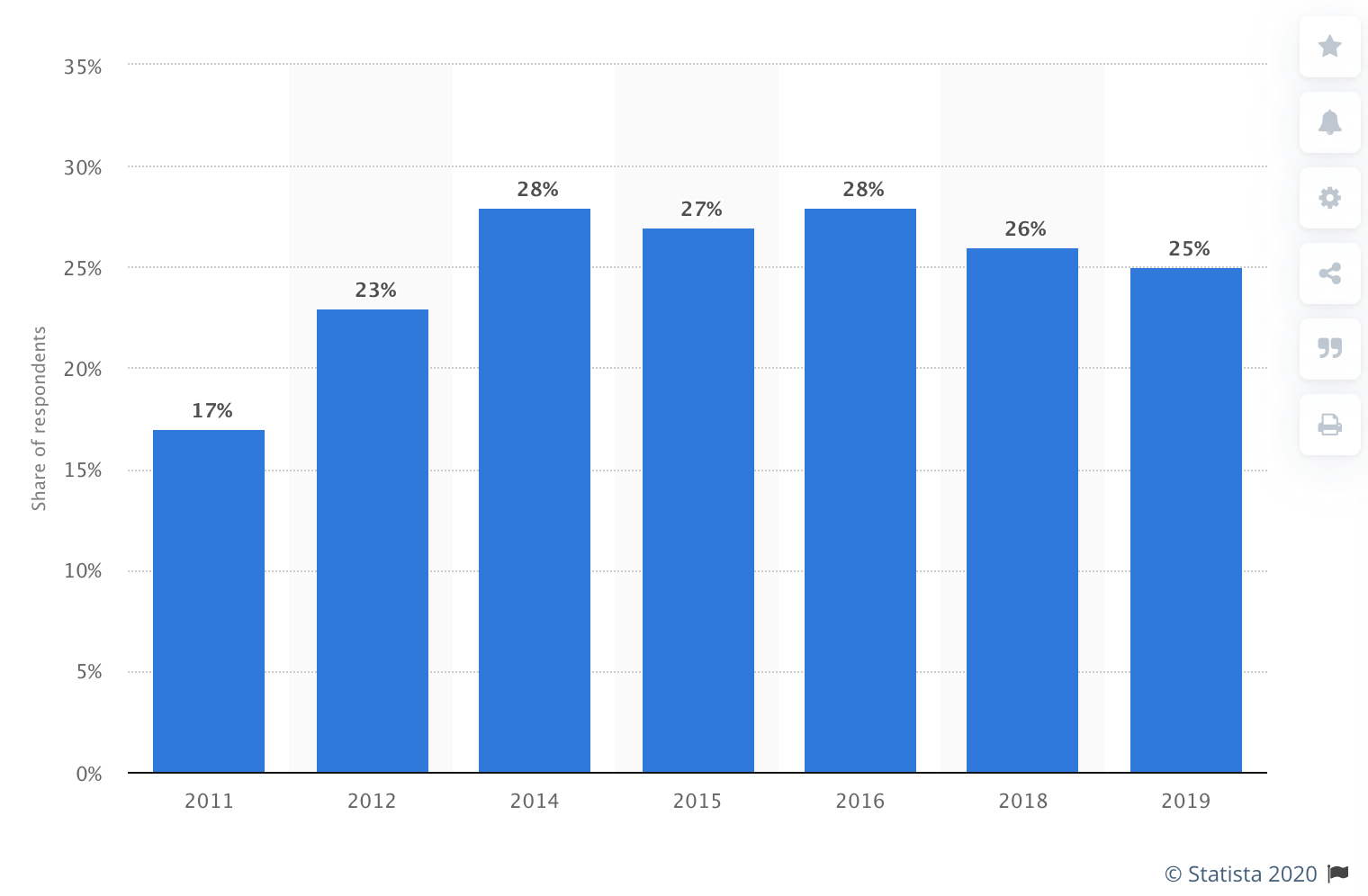
Shown Above: Share of adults who have read an eBook in the last 12 months in the United States from 2011 to 2019
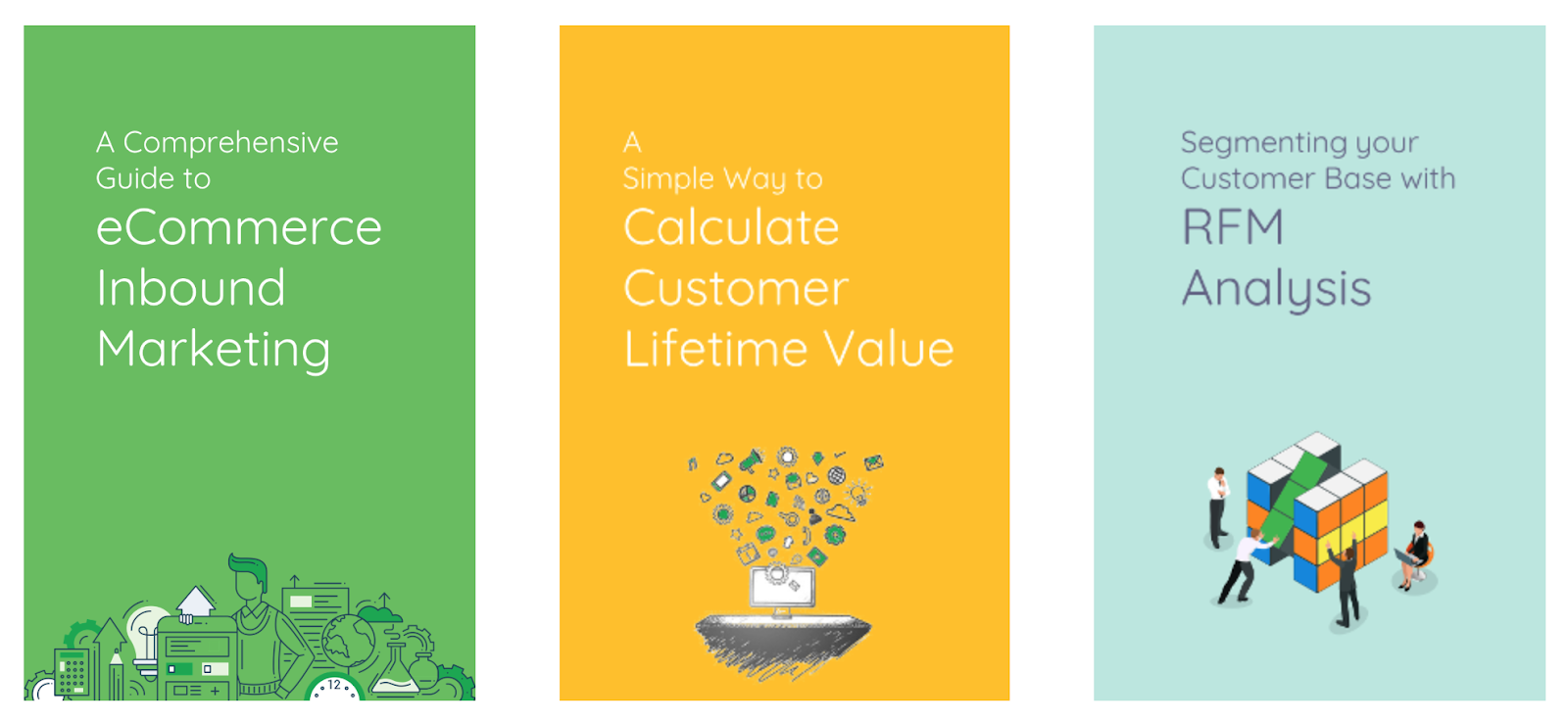
Where To Begin When Making An Engaging eBook?
Start with your concept. What are you going to write about and why should your target audience care? When you’re starting from scratch, use the content as your foundation!
First of all, determine your topic based on your audience/personas. What are the questions your customers are asking? Answer them!
Your customers aren’t Googling what they already know; they are searching for what they want to know. Gather the questions that your customers are asking. These will be your H2s and will inform your keyword research. This process will help you make an engaging eBook.
Moz and Google Trends are great (and free) keyword research tools. If you don’t want to invest in a tool, a Google search is always an option.
For example, this search determined that all the keywords (below) were a good match for “corona.” Use these as keywords. Take it further by putting these keywords into Moz. You’ll get more suggestions—with rankings!
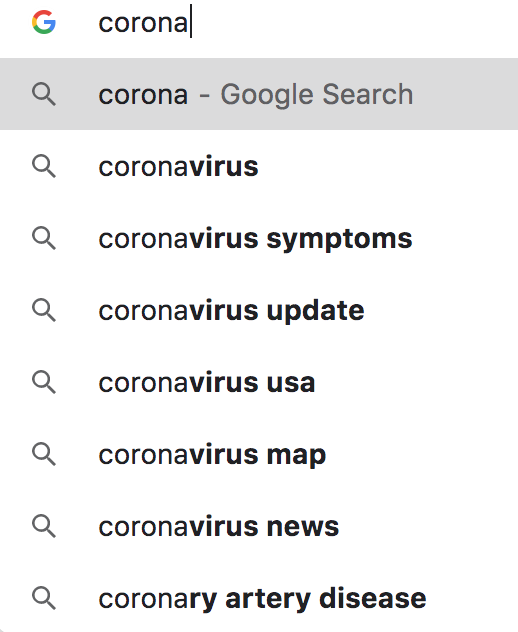
Pro Tip: If you’ve written 4-5 blogs on a great topic that your customers want to know about, combine them together, add an intro & conclusion, pop the content into an eBook with visuals and links, and call it a day. This is a great way to repurpose your content and save you a ton of time.
How Do I Make My eBook Stand Out Visually?
With your content finalized, it’s time to make an engaging eBook. Here is where you have to be honest about your skill level.
If you’re a designer, you’ll likely use Adobe InDesign to design your eBook. If you’re not a designer, there are several easier eBook design programs, like Canva, with free templates. If this is your first eBook, spend time reviewing these programs and determine what works best for you.
Pro Tip: Spending time upfront to find the right program to make your eBook will save you a lot of time and frustration when you start designing. For example: if you’re a Microsoft Word expert, then use Microsoft Word to design your eBook.
Whether you’re using a template or starting from scratch, here are some design tips that will help make your eBook more visually engaging.
Make Your Cover Art Cover-Worthy
This is the first thing your audience sees, so add engaging and relevant visuals. And don’t forget an interesting and descriptive title!
Don’t Go Too Long
This will depend on your layout, topic, and audience. The key reason for your eBook is to educate your audience in an interesting way. Don’t make the mistake of trying to add too much. If you have more to discuss, create a follow-up eBook.
Your Imagery and Graphics Should Match Your Words
Imagery and graphics are meant to enhance your words. Take your time to find the right visuals. Don’t confuse your reader with mismatched visuals and content. Spend enough time finding the right images or just find another section to use an image.
White Space
When you design, you’re guiding the eye of the reader. If you fill your page with too much content or visuals, it will be hard to read. Make your eBook a pleasure to read, not an arduous task.
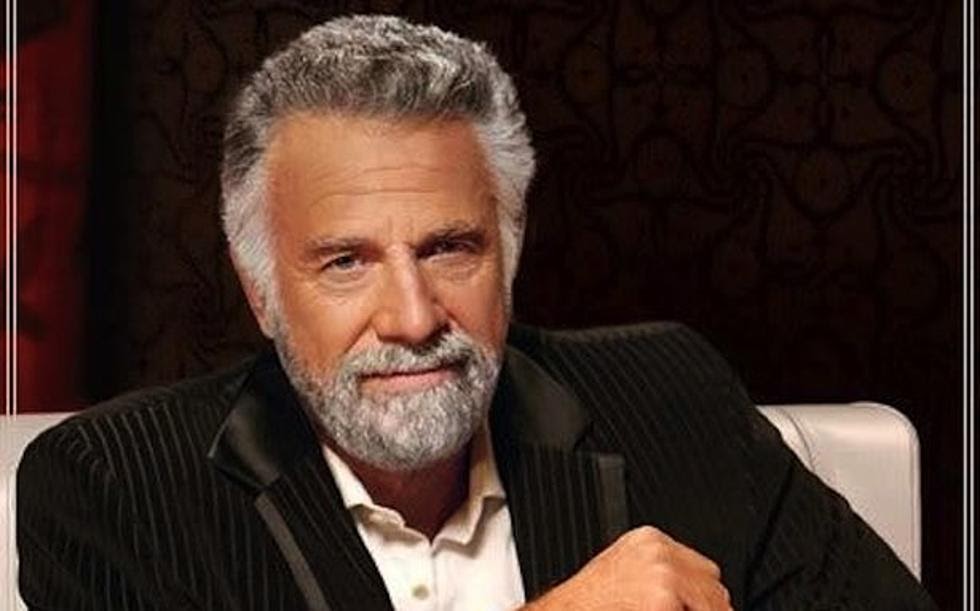
What The Font?
Try not to use the “most interesting font in the world” (as enticing as it is); sometimes, simple is better for readability. Generally, use a 12-point font for body copy and 14- to 18-point fonts for headlines and subheadings. Once again, know your audience. If you’re making an eBook for an older audience, you might want to go a little bigger with the font.
Graphs & Charts
Not only do graphs and charts add visual interest, but they also substantiate your words. Just don’t overdo it; these are extras, not the main focus.
At the end of the day, you’re trying to convey a message to your audience. So asking and answering the questions your customers are searching for will make your content more relevant. Inputting your content into a nice design makes your eBook more engaging and creates an enjoyable experience for your reader.







