
What is a Facebook Ad?
Facebook ads are a way to target a specific audience to have them convert in some desired way. These conversions range from having them like your business’ page to filling out a form or going to a landing page and converting.
The benefit of Facebook ads is their ability to reach people where they’re already at.
For example, when you use Google ads, you have to target specific keywords so that way, if someone searches for that word or something similar to it, your ad will show up. But that’s only if they search for it.
With Facebook ads, your ads will appear on your desired audiences newsfeed and don’t require them to search for anything. But, Facebook also can access their cookies to see what they search for so you can best target them. It also will track what ads and content pieces they do and don’t interact with to make sure you reach your ideal audience.
How to Develop a Facebook Advertising Strategy
1. Decide on Your End Goal
The first step to developing your Facebook ads strategy is deciding what action it is that you want your desired audience to take. This may seem quite obvious, but it’s important enough to mention as you’re creating your ads and target audience on Facebook.
2. Define Your Audience
Who is it that you want to convert? Are they parents? What types of things do they buy? What do they like? Dislike?
Knowing who it is that you want is vital in your campaign’s long-term success. If you run ads just to get results to meet a goal rather than to grow your business with qualified people, that’s a waste of money. But if you run Facebook ads to gain traction or the attention of your ideal customers, that will pay off in the long-run.
Within Facebook Ads, you can define your audience based on four general stats:
Location
Where is it that your target audience lives? Is it in your state and/or city only? Or only within a certain radius? You can target just those people on Facebook Ads.
Pro Tip: If you’re a nation-wide business, still break down your audience into different main sections of the United States. For example, I would run one Facebook ad set targeting southern states, one for the midwest, one for the west coast, etc. This allows your ads to be location-specific per area.
Age
What is the age range of your ideal audience? Facebook allows you to target as young as 13 years of age and up to 65+. Once again, though, I would break up your age groups into different ad sets as older people interact and enjoy different things than those who are younger.
Plus, breaking up the ages into ad sets allows you to see more specific data when later reviewing your results. You can see what ages were more active as well as with which ads.
Interests
When your ideal audience has time, what do they desire to spend it on? Things that interest your ideal audience is another benefit of Facebook ads as you can target them based on it.
For example, say I am a yarn company that is targeting those who knit. If I know my ideal buyer persona, I will know that if they like pages such as “Knitting Tips” and DIY videos and Southern Home, I can specifically target them with my Facebook ads based on if they like those pages. This helps so you can reach the audience that’s already there based on other things they have publicly mentioned liking.
Demographics
What does your audience look like - did they go to college? Are they single? Married? Recently engaged? Do they have a birthday in the next 0-7 days?
Facebook ads allow you to target your business’ exact buyer persona based on things such as education level and relationship status. This is a great way to narrow down Facebook’s broad reach to those you specifically want to convert.
3. Pick The Right Type of Ads
This relates to my earlier points; however, the important factor here is knowing your audience well enough to know what type of ads will work best with them.
There are three main types of ads: awareness, consideration, and conversion.
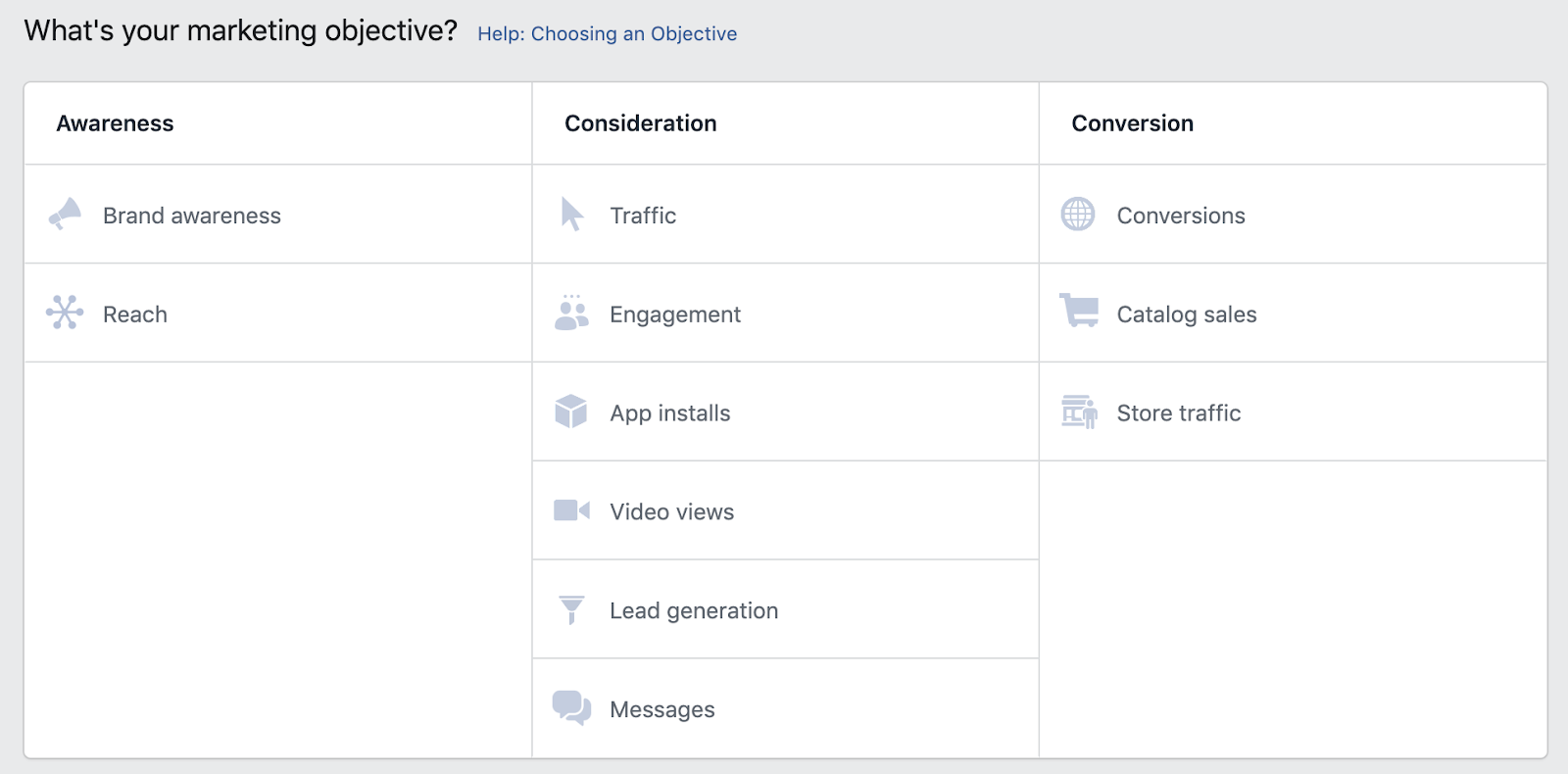
Awareness
The goal of these ads is to increase the knowledge and familiarity your targeted audience has to your brand or product.
Consideration
This is where you want to encourage some time of interaction between the ideal audience and your marketing messages. This could be a post like/reaction, page likes, app install, video view, etc.
Conversion
You are convincing your audience to become a customer in some way. This could be through sending them to convert on a landing page or utilizing Facebook Ad’s lead form.
What Kind of Facebook Ads Are There?
Picking the right type of Facebook Ad creative is an essential part of a successful Facebook ads campaign. There are many to choose from, some more successful than others. It all just depends on who your audience is and what they like/dislike.
SproutSocial does a fantastic job of breaking down the importance of actually entertaining your audience with your ads. Here is the chart they created to further dive into what type of creative you should have for your ad to be most successful.
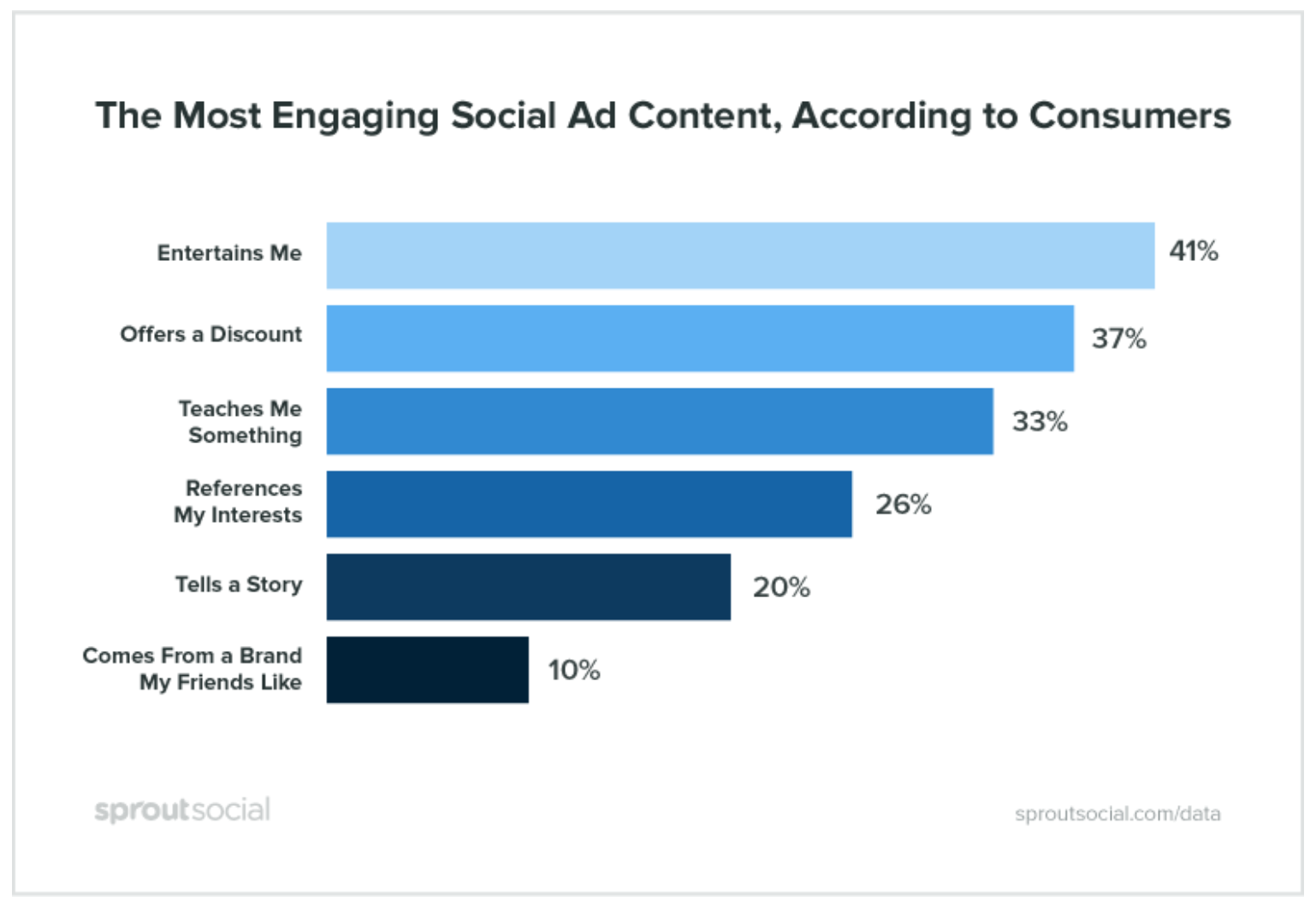
Also, I will go over the six types of creative that go with Facebook ads along with examples. Almost all of these examples have been pulled from my personal Facebook, so as you’ll see, they are targeted towards dog owners, as I am one. I also get targeted hard with these ads, most likely because I have converted a few times before via Facebook.
Something interesting to note, though, is that I have converted with the Grounds and Hounds ads and currently have a subscription to receive their coffee monthly. Yet I am still being targeted; something to keep in mind when creating your ads is to try and avoid annoying or overwhelming those who are already customers.
You can always upload a contact list and specify not to target those people. This list could include current customers as well as competition. However, you can also use this list to try and upsell existing customers - which may be the goal of my BarkBox ads as I have a regular BarkBox subscription and not a Super Chewer BarkBox.
Video
This type of ad is best when you have something visually appealing or a quick, engaging demo to show people. The ideal length for a Facebook video ad is 5-15 seconds, but they do also allow you to go up to 31 seconds if desired.
The important thing to keep in mind here is that people will be scrolling. So even though videos do tend to be more engaging, you have to catch their attention and keep it. So be thoughtful and strategic with the video you choose as not all will do well. Short and simple tends to be the way to go with videos.
One more vital thing to note is the fact that most people will watch your video without sound. So that means captions, subtitles, and imagery are essential with video ads. You’ll have to get your point across in an engaging way, all while keeping in mind that they most likely won’t hear anything in your video.
Here is an example from my Facebook news feed from Grounds and Hounds Coffee Company.
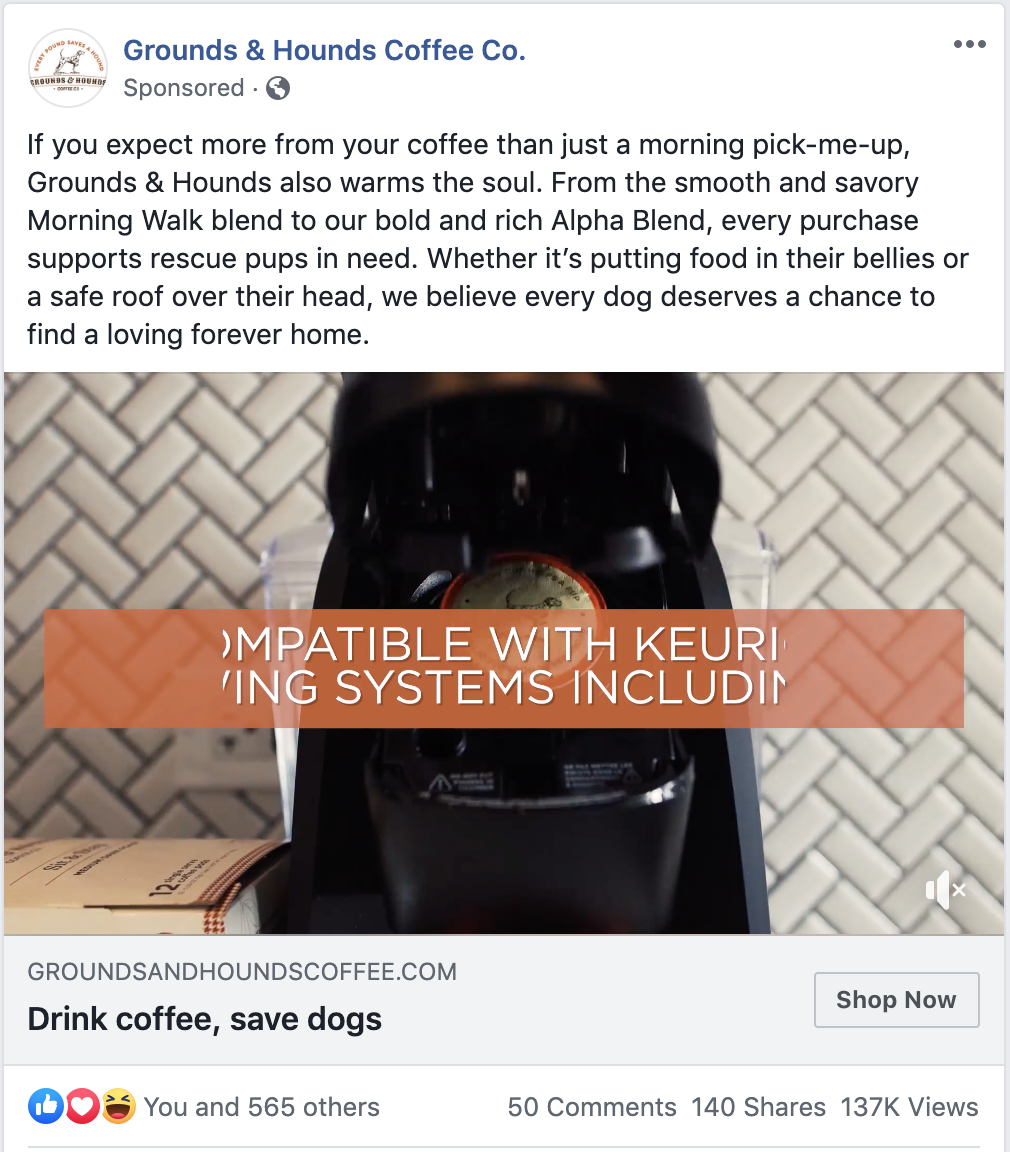
Single-Image Photo
This is where you have one image along with your ad copy. Your image will need to be eye-catching as that is usually what catches people’s attention when scrolling. If you have a strong image, people will become intrigued and then read your caption, not the other way around.
Keep that in mind when creating your ads and deciding on what creative to use to grab your audience’s attention!
Something to note with single-image ads is Facebook limits the amount of text you can have on your image. It can only be 30% text, and the rest has to be an image.
Luckily Facebook has a tool that allows you to upload your image to test if it’s compliant or not. If your image isn’t compliant and you publish your ad campaign, they will flag your ad and not show it. So it’s genuinely better to check ahead of time. Here is an example from BarkBox Super Chewer.

Slideshow
I have to say; I haven’t personally seen a lot of these ads (knowingly). But the idea is that you upload up to 10 images, and Facebook puts them together where it is a video, but it is a slideshow in that you uploaded still photos.
Facebook does a great job explaining what it is that Facebook Slideshow ads do and how to create them. They also give a few pointers on how to develop successful slideshow ads based on what it is your business does. For example, slideshow ads are best suited for companies selling services or an app, according to Facebook.
Carousel
These are where you can have multiple images that viewers can scroll through. This is great when you have various products you want to showcase to see how they do.
For example, if you are selling dog toys and you have different sets you want to showcase, one image could be your puppy set, and the one next to it is an image of the small dog set and one of the super chewer set, etc. Each image would be in their own “box” along with a “Get Offer” CTA at the bottom of each. Here is an example of Chewy promoting their app.
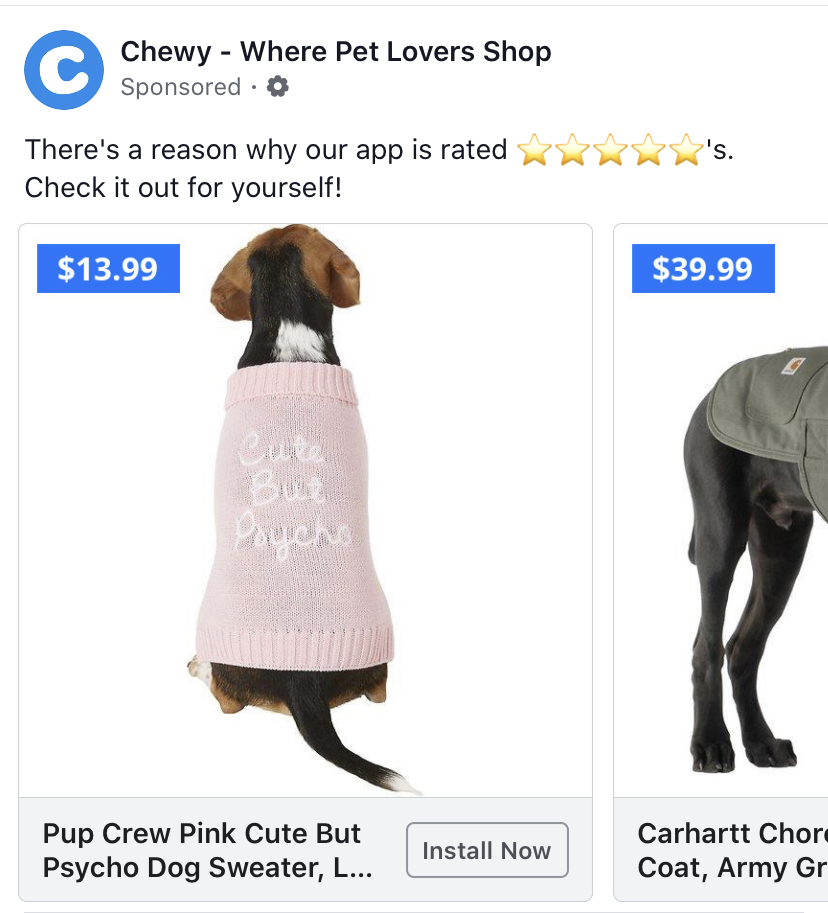
Dynamic Ads
Dynamic ads are, in my opinion, the easy way out of creating a campaign. So if you’re brand new to Facebook ads, lost, confused, or just in a rush even, dynamic ads could be perfect for you.
All you do is create up to five different headlines, five different captions, five different images, and Facebook will automatically pair them up with one another to test. Facebook will then assess which pairs do best when together and will show those more and more, and the lower performing ones less and less.
My issue with using dynamic ads is that it is difficult to report on as well as optimize because you don’t see all of the combinations. So if one image is doing terrible yet Facebook still is testing and trying and using it, you have to go into the ad set, hit edit, and delete the image from the campaign queue. This makes for messy data, and an occasional light scare as the image will still show results on your reports since it did show to your audience, even if you delete it later.
Like I mentioned, if you are brand new to Facebook ads, in a rush, or don’t know where to start, I suggest dynamic ads. Facebook will run auto-tests for you to gather enough data to target your audience better and see what advertisements and images your audience does and doesn’t like.
Lead Form
This is where you already have a form set up through Facebook. So all of the data is collected right there without the person ever having to leave Facebook. The benefit of this is the convenience factor. Facebook will not only auto-fill the form for them but will also make it a comfortable experience as they never leave the platform.
To Facebook, this is a win-win as they get to collect data about the person, make it a positive user-experience as well as a positive advertiser experience.
The downside to this is that it is all on Facebook. So to collect your leads, you have to go into Facebook. When using a platform like MailChimp or HubSpot, this can make for an additional, unneeded step for marketing and/or sales. So be wary when using this as sometimes it's better to send your leads to an actual landing page. Not only for you but also for them - so make it worthwhile!
How Much Do Facebook Ads Cost?
Well, the answer to this question is simple; however much you give it. But be aware that the smaller your budget, the fewer times your ads will be shown to your target audience. So if you are working with a low budget, you need to keep your targeted small and specific to allow your budget the chance to actual garner results.
When you have a broad target audience and a limited budget, you will get very few results for a high cost.
For example, say you have a $200 monthly budget for Facebook ads and a goal of increasing your company’s page likes. You create your targeting, and you have an average audience size of 1.5 million people that your ad could be shown to. Say, on average you have an excellent cost per result of $0.40/like.
With that, the most you could get is 500-page likes with that budget, assuming costs don’t go up, and you have a steady conversion rate from impression to page like. With choosing a 30-day month, you’re allowing your ads to have a $6.66 daily spend cap. That’s only about 16-page likes per day if you are running a successful campaign.
But say your campaign isn’t very successful and your costs are about $0.72/like. That’s only 277 page likes in one month, and only about 9 page likes per day. With a $6.66 daily spend cap and a broad audience, your daily budget will be spent hastily, all while most likely not gathering the results you were wanting.
By narrowing your focus to who you want to like your page, your average audience size will be smaller, allowing Facebook to show your ads longer throughout the day and to the people who are more likely to convert. So that way, even if you are at $0.72/like, you know that those 277-page likes are qualified potential leads.

How Can I Improve My Facebook Ad Performance?
Optimize constantly. Facebook Ad results change daily and regularly, and it’s vital to keep an eye on your ads every day. With my clients, my rule is every day I will spend 5-10 minutes in their Facebook Ads account checking on how my ads are doing. This gives me regular insight into any pivots I need to make, as well as allows me to keep my costs down.
When I say “constantly optimize,” I want to further explain as a lot of times people don’t even know what that means.
When I go into my Facebook Ads Manager, the first thing I do is take an overall intake of how my ads are doing. Are they all relatively healthy, or are some struggling?
After that, I start with my lowest performing campaign. I open up the ads of that campaign and sort by “Cost Per Result.” This shows me what is costing me the most money, and if the ad is costing a lot of money and producing little to no results, I turn it off. If the ad is costing a lot of money but producing more results than my less expensive ads, then I keep it.
Then I look at which image/video/creative is doing best and try to figure out why. If I can locate a reason, I duplicate that reason and publish a new ad to replace the old ones I just turned off. If I don’t know why it’s successful, I get to testing.
I will duplicate the ad twice: one ad I will change the copy and one ad I will change the image. Then I publish them and see which does better to help me narrow down what it is the audience is reacting positively to.
Once I have done that, I will leave it be to collect data on which ad does better. A tip I have seen work is giving a new ad/ad set at least one full week before deciding to cut it completely.
After some pivots with my poor performing campaigns, I switch to my top-performing campaign and just check-in with it. I see what is performing well and see if the data shows any trends. I will also turn off any ads that are high-cost with low results, to ensure my results stay healthy and strong.
5 Facebook Ad Targeting Tips to Try
1. Don’t Box Yourself in When Targeting
Get creative! A trick I use when creating my Facebook ads is I sit for a minute, read over my buyer personas, and then put myself in their shoes.
What is it that they like? Dislike? Interact with daily? Weekly? Monthly? Who do they follow on Instagram? What interests them? Are they male, female, or either? Do they have children? Are they married? Do they have an upcoming anniversary? Do they shop at a particular store? Do they primarily buy online?
Try different things when you are creating your audiences and see what works. A lot of times, targeting is testing. It takes time to find that “targeting sweet spot” with high results and low costs. So don’t get frustrated when, at first, your ads don’t perform as amazing as you want.
2. Utilize Lookalike Audiences
Lookalike audiences can be frustrating and tend to get a small amount of credit. But when done right, they can and will be your best friend.
Lookalike audiences take the audience you do currently have and targets those who look just like them, as they’re more likely to convert. So, for example, if you’re running a page like campaign and using a lookalike audience, Facebook will see what it is that those who currently like your page also like and interact with and target those people. Because their actions and interests mirror those who already currently like your page, they’re more likely to like your page as well.
I have seen a lot of success from using lookalike audiences. Albeit, it does take a month or two for Facebook’s lookalike audience to succeed, but once it does, your campaign will succeed, with little to no effort on your end.
It’s tough to explain how to create a lookalike audience, but this video does a great job giving a tutorial on how to create and use a lookalike audience in Facebook ads.
3. Layer Your Targeting
You can get so particular with your Facebook ads to where you will only reach people who like two specific pages. Use this to your advantage!
With the way Facebook has set up its targeting abilities, you can narrow your target very quickly and easily. This is great when you have a small budget or just a particular niche of people you want to reach.
To layer your targeting, you will go into your campaign, and under “Detailed Targeting,” you will select “Narrow Audience” and be able to add more targeting specifications.
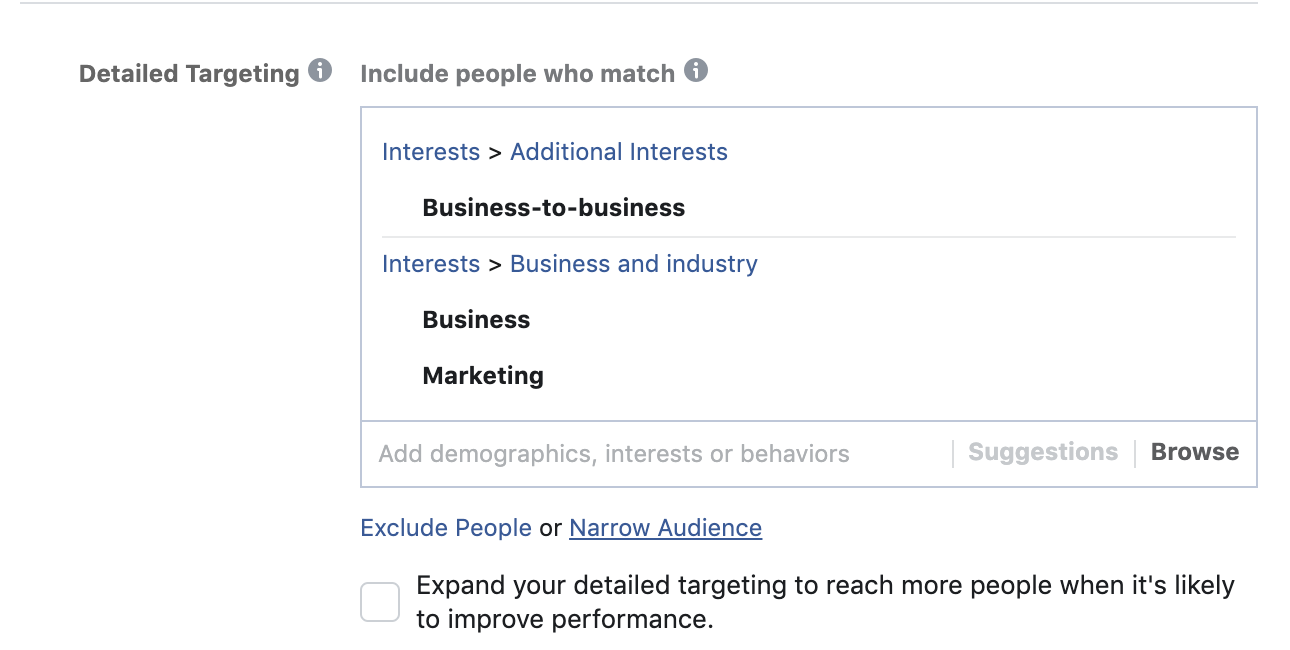
If you narrow your audience, it will look something like the screenshot below. What this logic means is the person will have to have an interest in business, marketing, or business-to-business AND have the job title of Chief Marketing Officer to be shown your ad.
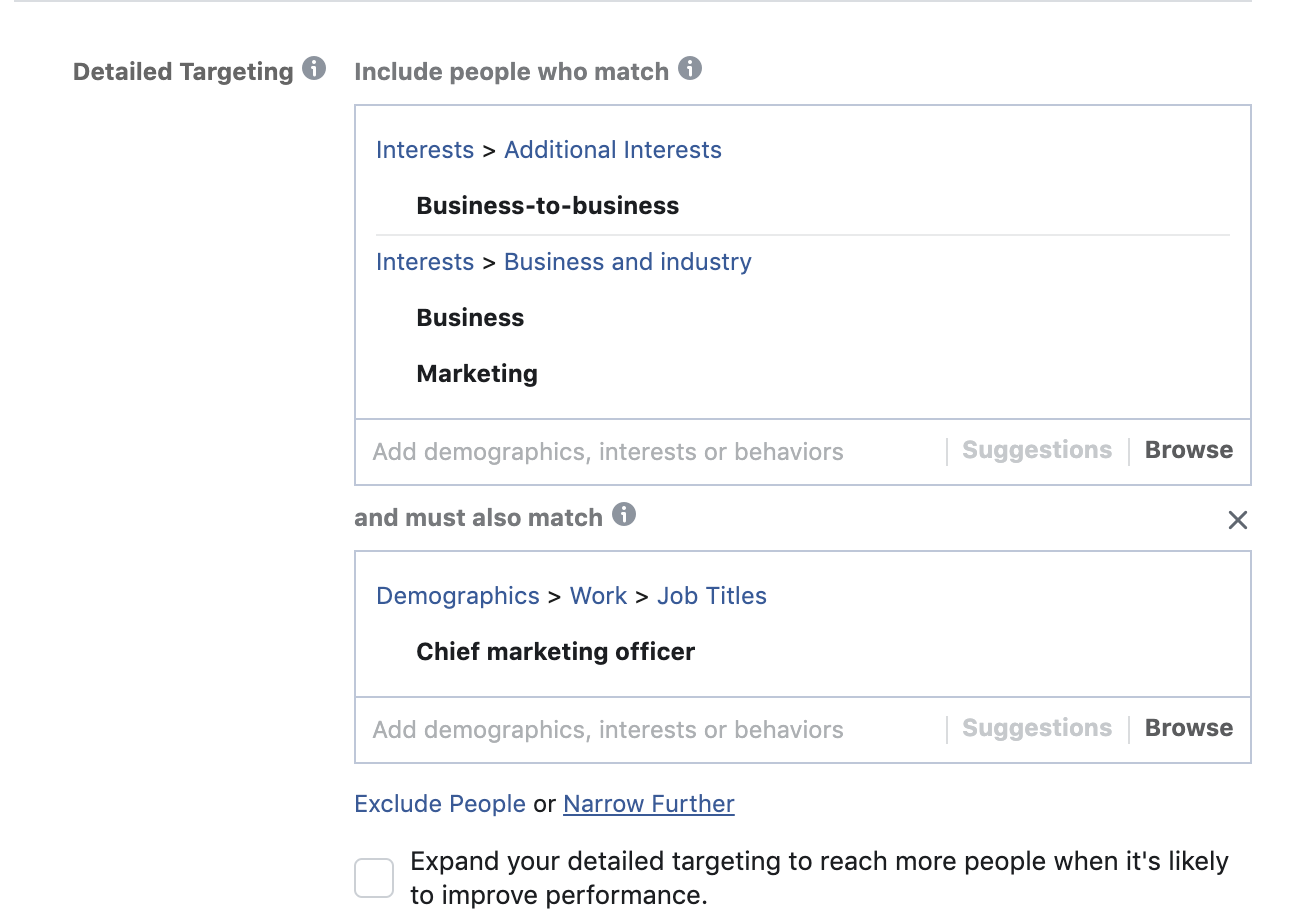
An important thing to note is the option to expand your detailed targeting to reach more people. AVOID THIS!
Although it seems great, this will most likely result in your ad being shown to those who are not qualified and not part of your target demographic. It’s a way for Facebook to open up your audiences so they can ensure they use all of your budget and make the most money. After all, Facebook is still a business, and every company wants to make as much money as they can.
So my advice is never to use this option. Not only will it ensure you use your entire budget, but it also can’t be promised it will be to the right audience and could potentially be a massive waste of money. Plus, you can’t track the data at all. So you’ll have no idea who this expanded audience is and who it is that’s liking your page, could be bots, could be qualified leads, or could be random people. There’s no way to know which makes for messy data and poor reporting.
4. Break Up Your Audiences Into Multiple Ad Sets
Don’t forget to optimize and pivot! When you see that one campaign was terrible, learn from it and try again. Try multiple ad sets to test different ads as well as targeting. A way I have found to be helpful for me when I need results is by having 2-4 ad sets. One ad set is targeting the persona my client has given me, and one has a specific interest targeted. Another is a lookalike audience, and the last is one where the target has to qualify in at least two ways (i.e., person x has to like Southern Living Magazine and have a birthday in December).
When you break up your campaign into multiple ad sets, you have the chance to gain a lot more insight into your audience. By breaking up your targeting into numerous ad sets, you can see which audience is positively responding and to what. You can also break up your targeting to specific ages. So say you’re targeting 21-63-year-olds, you will want to break that up as the 27-year-olds will respond to different ads than the 60-year-olds. I would even consider doing three ad sets for that age group: 21-34, 35-48, 49-63. Then I would target each age group based on the lifestyles they live, as they will look different.
21-34-year-olds are millennials who are figuring out life, graduating college, starting their first professional job, getting engaged, married, having a baby, buying their first house, etc. 35-48-year-olds have been in their field for some time. They have toddlers and middle schoolers; some might be divorced; they are moving out of their first house, etc. Finally, 49-63-year-olds have teenagers and college kids; they may start to face more health issues, may have lost a loved one or two, and struggle with a mid-life crisis, wanting to reinvent themselves.
Each age group is so different that breaking them out even into three ad sets provides you the chance to personalize your ads to that group, offering a higher chance of success.
Another benefit of multiple ad sets is being able to test your actual ads. Once you have a set target audience, duplicate that into various ad sets and test which creative they like best. I would try single-image ads, video, carousel, and lead form if possible. That way, you can see what your audience does and doesn’t respond well to and what gets them to convert.
5. Don’t Be Afraid To Experiment
All in all, no matter what you do, it will have a benefit in some way. Even if your campaign tanks, you learned something and can slowly but surely get better and better. So don’t be afraid to jump in and get to experimenting with ads, targeting, copy, and imagery. It’s better to have tried it and learned than never to have tried it at all. Plus, Facebook has so many helpful tools and resources to help you along the way. After all, they want you to succeed, too, so you keep doing business with them!
So at the end of the day, don’t get discouraged when a campaign tanks. We all go through it and have to learn from our mistakes as well as successes! Because once you find that sweet spot of targeting for your business, you and your bosses will be thrilled. Plus, talk about a great resume booster!
By utilizing resources, such as this guide, you’re already off to a great start. It shows you care enough to figure it out, and with that attitude, you’re bound for nothing but success. So Google your questions, find articles and reach out to experts for help.
With the endless amount of resources out there, you will find one that works well for your company, I promise. You just have to get out there and try!







