
Once you create and launch your ads—whether it be on Facebook, Instagram, Google, YouTube, Bing, or somewhere else—your journey to success has only begun. In the coming weeks, it becomes time to review, analyze, and optimize your ads.
It may seem like a daunting task now, but by the end of this blog, you’ll be an expert on how to optimize ad campaigns.
Why Optimize My Ad Campaigns?
Just because you’ve launched an ad campaign you’re proud of, doesn’t mean your audience will love it. Businesses have launched a campaign, been sure of its success, and yet it still flopped. It never feels good to see something you love fail, but data does not lie.
If your target audience is responding poorly to your ads, it means something’s off and you need to optimize immediately.
Optimizing ad campaigns isn’t a huge process, nor does it require you to completely redo your campaign every time. It just means taking some time to tweak your ads to better reach your audience and convert more leads.
Who doesn’t want that?
When it comes to optimizing your ad campaigns, it’s worth the time to ensure your business invests their money properly.

How Often Do I Optimize My Ad Campaigns?
This answer depends on a couple of factors: publish date, ad platform, budget, and offer. Typically, you want to give your ads one to two weeks to actually gather data, graduate from the learning phase, and provide insight into performance.
However, if you have a small budget and four or more ads, you’ll most likely need to give your campaign more time since it doesn’t have the ability to show your ads as often.
With LinkedIn ads, when possible, give your ad campaigns more time and budget. Due to the targeting on LinkedIn, you’re better able to reach niche audiences who convert on bottom-of-the-funnel offers, so optimize your ads in ten business days.
On average, LinkedIn can cost $6-8 per result. Since LinkedIn leads are more sales-ready, the platform utilizes more budget to increase the chances a viewer actually converts in some way.
Remember: Most users are active on LinkedIn during weekdays rather than weekends, making ad timelines look a little different. Keep that in mind when optimizing, as well as reporting, on results!
With Facebook and Instagram ads, you’re usually able to get results/data faster due to higher levels of user activity.
For these platforms, begin optimizations one week from your launch/publish date. Then, dedicate at least 15 minutes each week to check in with your campaign, review comments on your ads, and tweak targeting.
Top- and middle-of-the-funnel offers work best on both Facebook and Instagram. This is due to the audience on Facebook not being sales-ready. Instead, your ads are being shown to them as they casually scroll through their newsfeed. This makes results cheaper, but bottom-of-the-funnel conversions harder.
Vanity metrics—page likes, post reach, and impressions—can average a low cost-per-result (such as $0.50-$1), while clicks can average a cost-per-click of $1-3. This makes Facebook advertising ideal for those with lower budgets and offers such as an eBook or a page-like campaign.
PRO-TIP: On Facebook, targeting goes a long way and can make/break your ad campaigns. Make sure to spend time selecting your target audience based on their ideal location, age, interests, and demographics before launching. Check out some helpful Facebook targeting tips here!
With Google ads, targeting looks different, as you bid on keywords and pay per click. As such, a campaign needs longer to pull in actual data before you can optimize. Commonly, Google ads are optimized once a month.
An important factor to consider when optimizing your Google ads is your budget. Make sure your business has set aside a budget that works.
What Ad Campaign Metrics Should I Review?
Every ad campaign will have a separate goal—and it will tell you the metrics to look at. However, we’ll review the most common metrics to review.
Impressions
Impressions are how many times your ad has been loaded on a user’s newsfeed. An important thing to note with this metric is that if one person has loaded your ad 50 times, all 50 will count toward your total impressions. Even if the user never physically sees your ad and it’s at the very bottom of their feed, it counts because it was loaded on their newsfeed.
Reach
Reach is how many people have actually seen your ad at least once. A big difference here is that impressions will count every time a user sees your ad or it loads on their feed. This metric will only count them once when they’ve seen your ad, even if they just scrolled past it.
Clicks (All)
Clicks is how many people actually clicked on your ad. Even if this is not your campaign goal/objective, it is still tracked. Remember, even if a user clicks, that doesn’t mean they let the page load; it could be an accidental click or a bot that clicks your ad. Make sure to compare this metric with actual conversions and landing-page bounce rates before getting too focused on the click count.
Results
Results will tell you how many users took the action set as your campaign goal. For example, if your goal is reach, then it will tell you how many people were reached; if it’s clicks, then it will tell you how many users have clicked. If it’s conversions, it will tell you how many conversions it’s tracked (via the Pixel on your landing page).
Cost Per Result
Cost-per-result is how much you’ve spent to have a user take your desired action. This could be impressions, reach, clicks, conversions, etc.—whatever your campaign objective is. This will average the amount of action that was taken with your ad spend to give you your total cost-per-result.
Frequency
Frequency is how often your ad was shown to users, on average. To average your frequency, divide impressions by reach. According to Facebook, “Frequency may average 1 to 2 per ad set or maybe much higher, depending on your budget, audience size, and schedule.”
Estimated Ad Recall
Estimated Ad Recall is an estimated metric that tracks, on average, how many users would remember seeing your ad within two days. This metric can only be tracked in brand awareness, post-engagement, and video view campaign objectives.
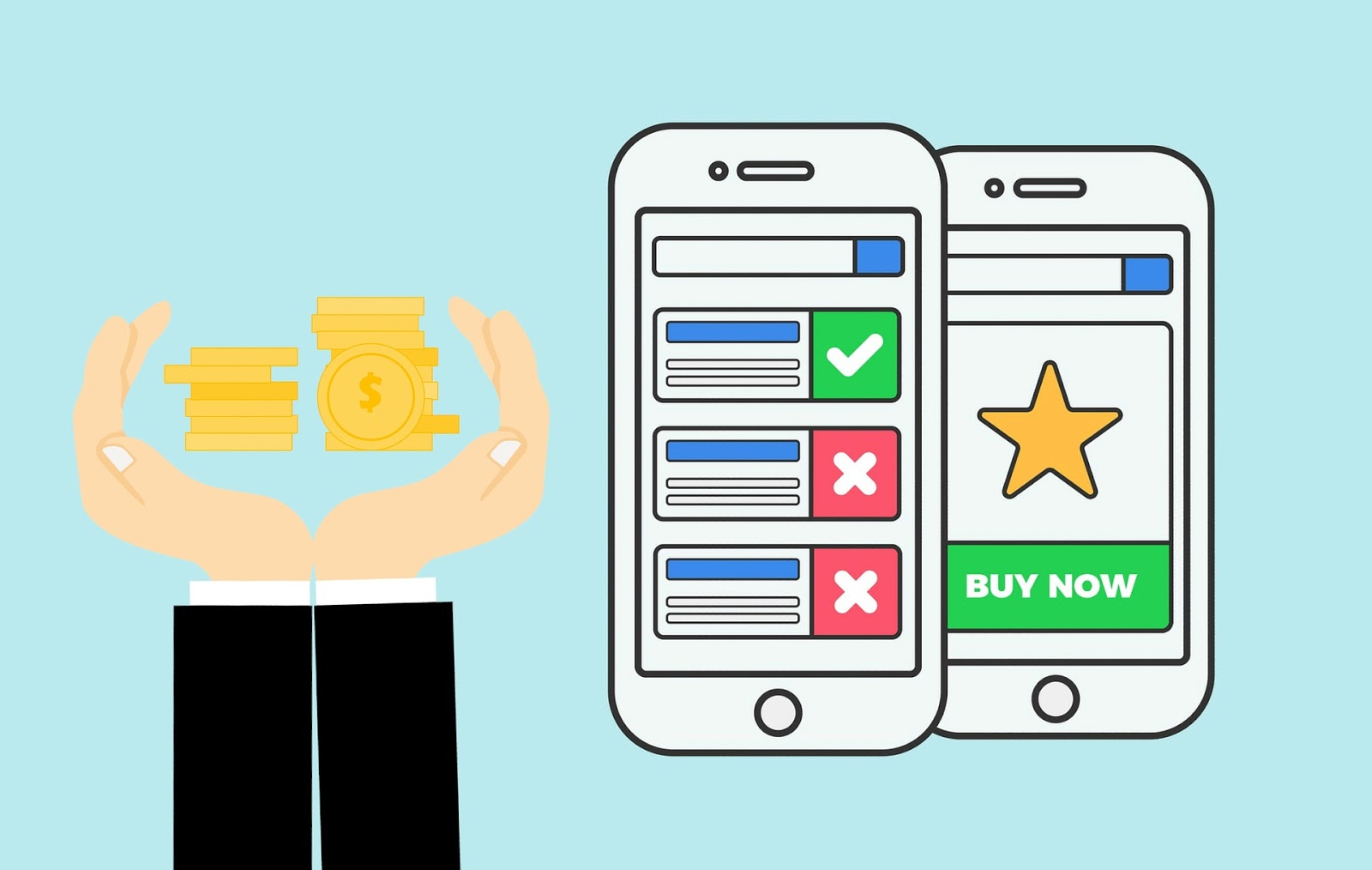
Five Steps to Successfully Optimize Your Ad Campaigns
Time is an investment, which is why businesses want to make sure their employees are spending time in the right places.
Follow the steps below to ensure your time is spent properly on optimizations, while simultaneously proving it to your boss/clients with actual results.
Step 1: Review & Compare Metrics
Utilize the above metrics to note which ones are higher and/or lower than the others. The goal is always to have high-performing, low-cost ads; however, at first, that will be hard to accomplish. You won’t have true data until at least two weeks of running your campaign.
Additionally, near the end of your campaign, you most likely will see a spike in cost and a drop in results. This is because your target audience has seen your ads and those who were likely to convert already did. So now it’s just showing it to the same people who haven’t converted and most likely won’t.
That’s called ad fatigue, which is why it’s important to constantly switch up and optimize your ads to prevent that from happening.
Step 2: Compare Highest-Performing Ads with Lowest-Performing Ads
Once you’ve sorted your ads and looked at the metrics on a high level, now it’s time to compare details. What’s the main difference between your highest- and lowest-performing ads?
Is it the text? The imagery? The offer?
Take note of differences so you can keep track over time.
Step 3: Test 1-2 Changes at a Time
Once you note the difference between high- and low-performing ads, it’s time to test! When testing, it’s best to only change one, maybe two things at once. That way, you know specifically what the cause of the improvement is.
First, select “Edit” on your lowest-performing ad. Then, take the image OR the caption from your highest-performing ad and replace your low-performing ad copy or image with it. Finally, update your ad name so you know what you changed.
Then tap “Publish.”
Do this with only a couple of low/high-performing ads. The best way to accomplish this is by replacing two low-performing ads for every one high-performing ad on a weekly or bi-weekly basis.
This allows you to test both the imagery and copy of your high-performing ad to see what is actually causing the success.
Make sure not to do too many at a time because you’ll risk your campaign being sent back to the learning phase, potentially slowing down the momentum and results of your campaign.
PRO-TIP: Make sure you have a strong naming convention. If you tweak ads, update the ad name to make reporting later that much easier! Also, make sure your ad image sizes are correct; otherwise, you could risk lower results due to your ad not showing or showing incorrectly.
Step 4: Turn Off Low-Performing, High-Cost Ads
Once you’ve noted what ads are doing well, and created new ads testing those results in hopes of duplicating them, it’s time to turn off ads.
At minimum, you should have around five ads per ad set live at all times. An exception to this is if you have a small budget (i.e., $5/day); in this instance, you should have around three ads and only one ad set.
By creating two ads for every one successful ad, you’ll slowly build up your campaign, allowing you room to turn off under-performing ads. I suggest waiting two full weeks before turning off any ads unless there is an outlier that costs multiple dollars higher than your average.
During your third week of optimizations, turn off any ads that are high-cost, low-results. This will help keep more in your budget for well-performing ads. See what this looks like for Google Adwords here.
Step 5: Document Optimizations & Go Live
Before considering your optimizations complete, it’s important to document what changes you’ve made week to week. That way, you’re aware of changes and can report on them.
A great way to do that is if you have a project management tool. Write in the task or project details what optimizations you made, an update on if you’re on track to hitting your goals, and your theory on how these optimizations will help.
This can be helpful for you to look back on, report to your boss about, and help other employees understand why you made the changes that you did.
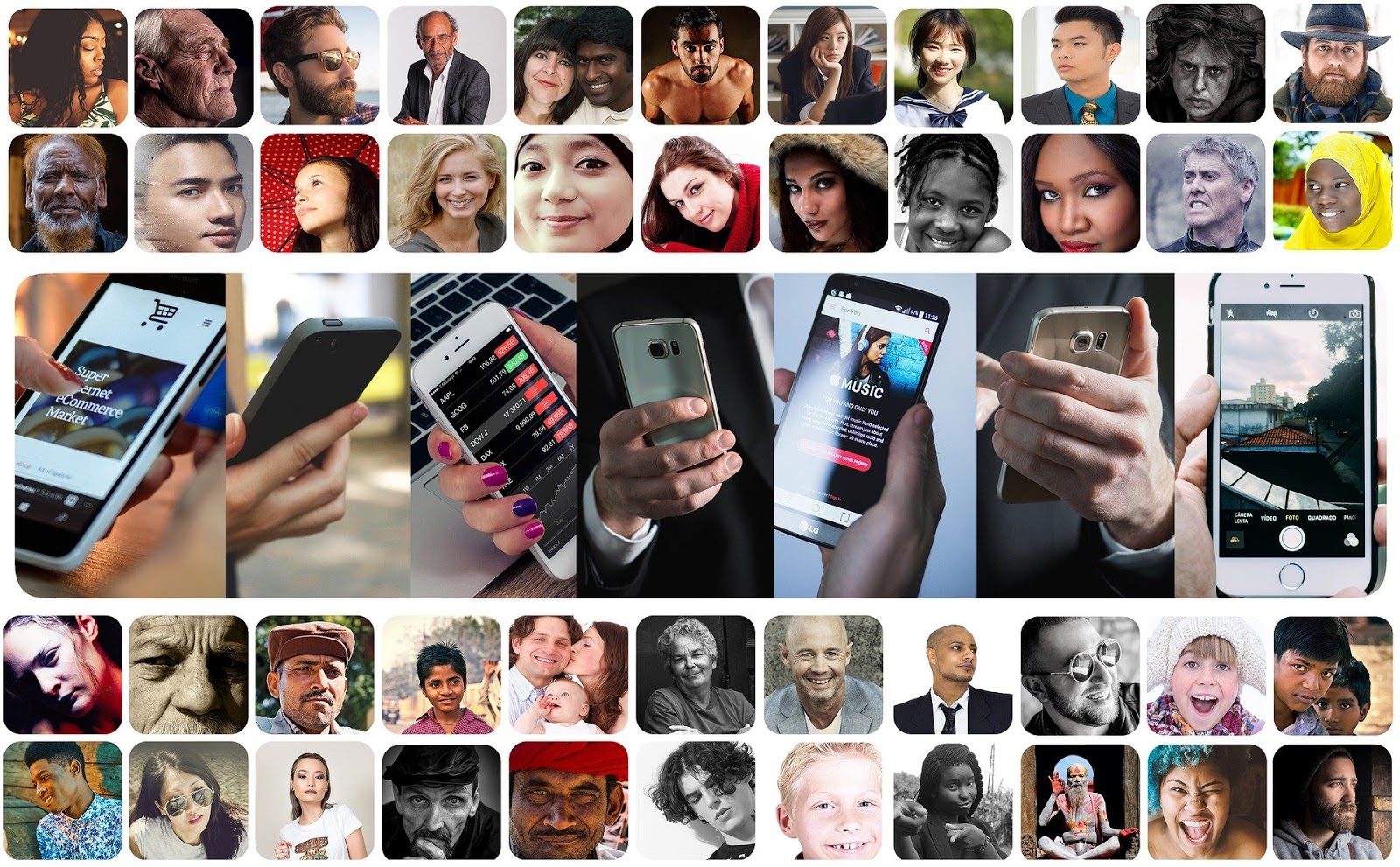
How Do I Know My Ad Campaign Optimizations Are Working?
ROI—we all want it and most bosses require you to show it. That’s why optimizations are key in ensuring that your ad campaigns are successful.
Taking the time each week/month to review, report on, track, and tweak your ads shows that you care and are trying to get results. By optimizing your ad campaigns regularly, you’re preventing your business from throwing money in the trash by just blindly running a campaign and hoping for the best; instead, you’re ensuring that your ad campaign is a success with the results and data to back it up.
Sometimes, no matter what you do, your campaign will flop. It sucks, but it happens. What you do from there is just learn! As predictable as we like to think consumers are, you really don’t know until you try.
Facebook is a great platform to test things out on consumers to see what they do/don’t like and to perfect your funnel. LinkedIn is ideal for professional targets once your funnels are optimized. Google is where you should be once you know what keywords your audience are searching for.
Each platform has its own purpose and audience. As long as you start with an understanding of your target audience and a theory on what ads they’ll like, you’ll be certain to still achieve results through ad campaign optimizations.







