
How cool would it be if you could have a casual, direct conversation with customers interested in your brand?
With Facebook Messenger, you can.
If you haven’t already implemented a Facebook Messenger ad strategy, it’s time to get started. According to Facebook, 1.3 billion users are now on Facebook Messenger and that number is growing.
Still, it can be hard to know where to get started with this relatively new type of ad.
Here is some important information to help you effectively tap into the potential of Facebook Messenger ad campaigns.
What Are Facebook Messenger Ads?
Facebook Messenger ads allow users who see your ads to directly message you through Messenger by clicking a button.
Most ads ask users to take an action or buy a product, but Facebook Messenger ads work a little differently. They allow you to start a straightforward, casual conversation with potential customers who may have questions about your brand. These ads allow you to be a resource to customers instead of forcing a product or service on them.
Why Should You Use Messenger Ads?
Reach Customers Instantly
The nature of customer support has changed. People don’t want to pick up a phone to ask questions anymore. They want to be able to chat with someone online and get answers fast.
Messenger ads put you into a direct conversation with your customers instantly. They can skip the phone call to easily speak with you at the simple click of a button.
Improve Engagement Rates
Messenger marketing leads show 70% more engagement when compared with email. The platform is more direct and casual, prompting better open rates and communication.
Builds Trust
Trust is vital to building a loyal customer fanbase. Sixty-nine percent (69%) of people said that being able to message a business helps them trust the brand.
Improve Conversions
If you answer an inquiry from Messenger within the first five minutes, you increase your chance of conversion by 400%.

What Are the Different Types of Messenger Ads?
Messenger Ads
This type of ad shows up within your Messenger inbox alongside your messages. It is best used to acquire new customers or start a conversation.
Click-to-Messenger Ads
These ads show up in a user’s Facebook News Feed or Instagram like regular ads, but instead of a “Shop Now” or “Learn More” button, users will see a “Send Message” button.
Sponsored Message
A Sponsored Message ad sends the user a message directly to their inbox where they can easily reply.
The trick with this kind of ad is that you can only send it to those who have already interacted with your brand, so it is best used for retargeting campaigns to directly message an existing customer if you have a new product or limited-time offer.
PRO-TIP: Be careful with this type of Messenger ad. If a user hasn’t had much interaction with you, directly messaging them can seem invasive or even creepy.
How To Set Up a Messenger Ad Campaign
Step 1: Create Your Campaign
To begin, set up your campaign like you would for any Facebook ad by clicking the green “Create” button in the top-left corner.
Step 2: Choose Your Objective
Select “Messages” for your objective under the consideration list. Alternatively, you can also choose “Conversion” or “Traffic” if you are putting together a click-to Messenger ad.
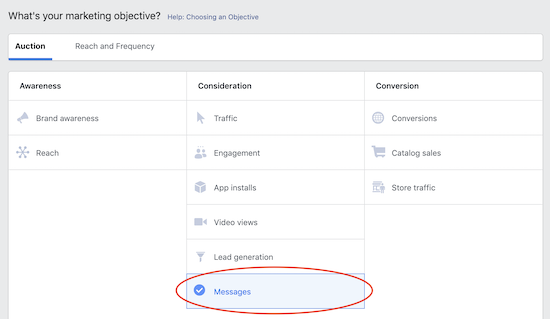
Step 3: Set Your Budget
Choose whether you want a daily or lifetime budget and how much to allocate to it.
Picking the right budget can be tricky. Up to 76% of most Facebook ads budgets go to waste.
Check out our Facebook Ad Tips That Will Crush in 2020 blog to learn more about setting the right budget and target for your campaign.
Step 4: Choose Your Type of Messenger Ad
Choose what type of Messenger ad you’d like to use in the Destination section of the Ad Set.
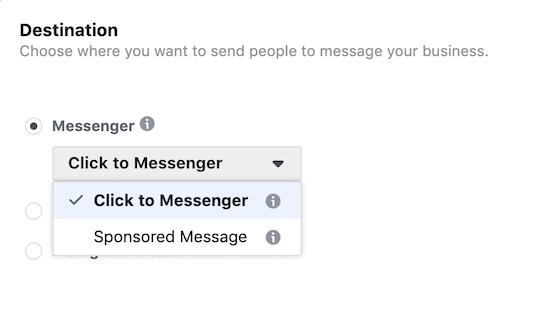
Step 5: Target Your Audience
Choose an existing audience or create a new one. Check out our blog to learn more about targeting your audience.
Step 6: Choose A Date Range
Choose how long you would like your ad to run.
Step 7: Create Your Ad
Now comes the fun part: creating the ad!
Choose an eye-catching photo that will be easy to see on mobile screens. Make sure to fill in the primary text, headline, and description.
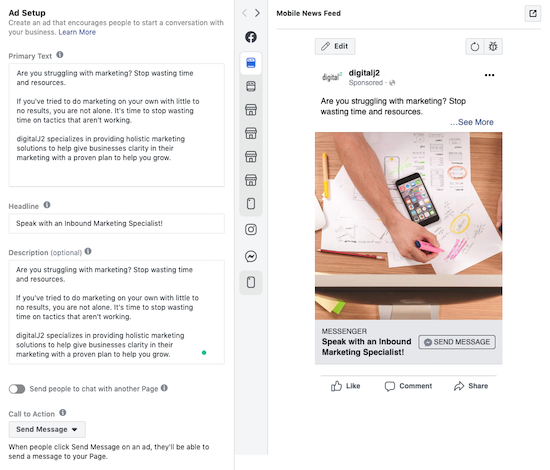
Learn how to create the most effective copy for your ads in our “Copywriting 101 - The What, Why & How” blog.
Step 8: Set Up Auto-Responses
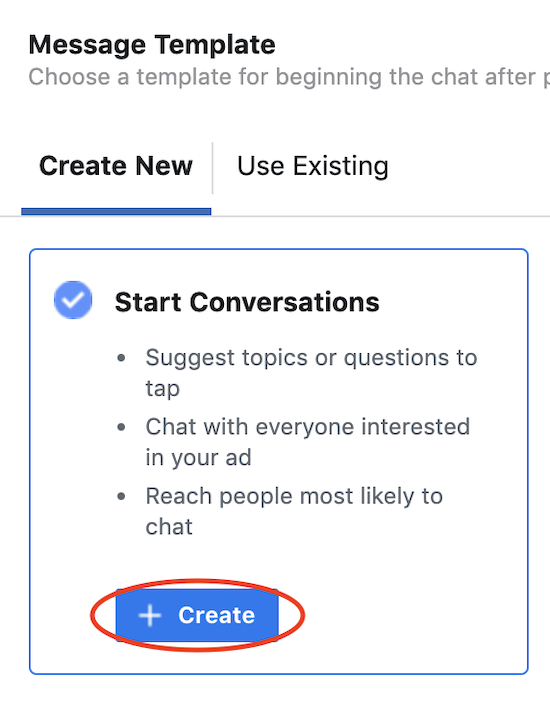
Facebook’s auto-responses are pretty similar to a chatbot, but way easier to implement. Click on the “Create” button under Message Template to build your conversation flow.
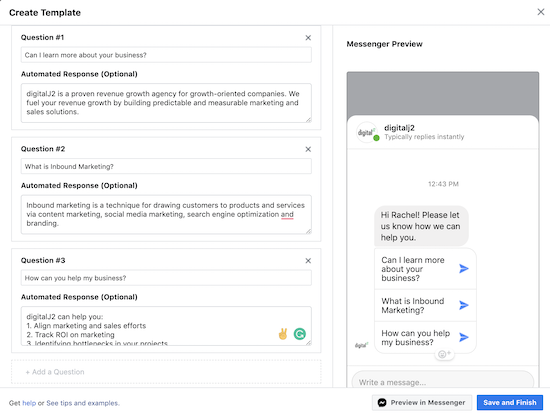
There are a lot of different ways you can go with this. Just choose the questions you think your customers will want to know in relation to your ad.
Step 9: Check Performance and Experiment
Check your ad on a weekly basis to see how it is performing. Take notice of which question(s) users are more likely to click on. Don’t be afraid to make tweaks here and there to take advantage of what is doing well.
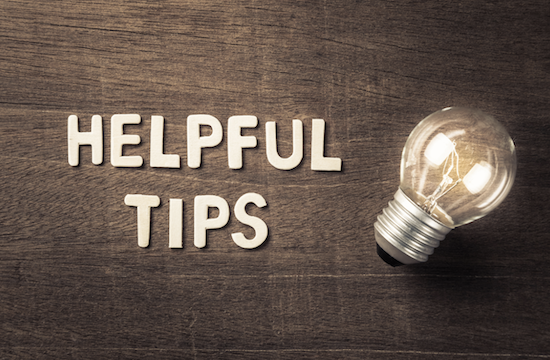
Facebook Messenger Ad Tips
Without further ado, here are some top Facebook Messenger ad tips to help you boost sales.
Reply Within Five Minutes
Replying within the first five minutes of an inquiry improves the chance of conversion by 400%. If you don’t reply within that allotted time, the customer may have already moved on to someone who will answer them fast enough.
Set Up a Chatbot
If you (understandably) don’t have someone available to answer questions at all hours, you can link a chatbot to your Facebook.
Reuse Other Ad Creatives
You don’t have to completely reinvent the wheel here. If you have ad copy or photos that you know have performed well in the past, you can use those for your Messenger ads!
Just be careful not to reuse the same creative too often or for too long to avoid ad fatigue.
Use Conversation-Starting Copy
Of course, the whole point of Messenger ads is to start a conversation. You can do this by making your copy engaging. Asking readers a question somewhere in the ad is a good way to start.
Optimize Your Photo for Mobile
Make sure your photos are sized correctly and have little to no copy on it. Facebook Messenger ads tend to be a little smaller than most Facebook ads, as they only appear on mobile—so the less copy in the photo, the better.
Now that you’ve read our Facebook Messenger ad tips, you are ready to run your first Messenger ad campaign!







