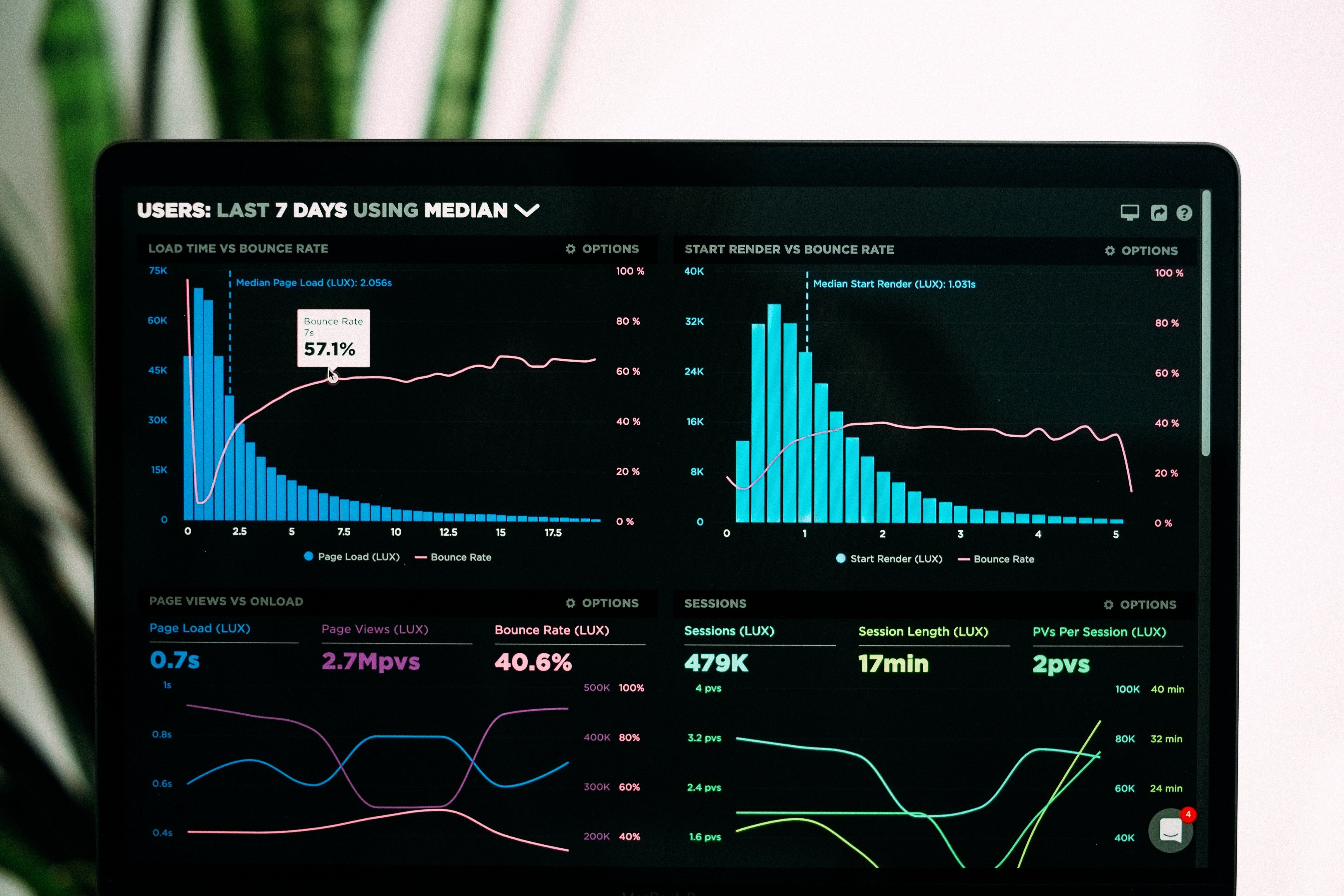
As marketers, we work hard every day to ensure we see positive results when we analyze our campaigns. However, regardless of how hard and smart you work, it’s likely that at some point or another in your pursuit of marketing success, you’ll be disappointed by your results (for several reasons).
In the case of website traffic, it can be especially disappointing because of the sheer importance of your website visitors. The more you have, the more opportunities you have to improve brand awareness, make relationships, and, in the end, sell your product or service. If you’re seeing declining website traffic, it’s paramount that you don’t just sit back and expect it to work itself out. Ultimately, it could mean business losses and lower revenue.
What Should I Do If My Website Traffic Is Declining?
Rather than getting frustrated or expecting your traffic to rebound, refer to these four tips to diagnose and improve results before it negatively affects your business.

1. Check Your Tracking Code
Before you spend any time troubleshooting elsewhere, it’s important to ensure that the reason for declining site traffic isn’t unreliable data.
One of the most common reasons for faulty data is due to a change or an issue with your site’s tracking code. An issue with the code will cause discrepancies in analytics and reporting that could skew your KPIs.
Always check your tracking code first to save yourself trouble in the long run. Ensure that nothing has changed and everything is correct.

2. Check For Updates in Google’s Algorithm
The thing about SEO these days is that Google changes its algorithm VERY often. It’s been reported that they change their algorithm up to 500 to 600 times a year. That is more than once a day!
Although these updates are generally smaller changes, there’s always the occasional, major update that has the potential to wreak havoc on your SEO authority and tank your traffic numbers.
It's important to stay up to date on developments in the SEO scene so you can be prepared for these algorithm updates and understand what to do to keep your traffic up when they’re released.
Pro tip: To keep up to date and ensure you’re always in the loop, subscribe to a blog that sends reports on news and updates straight to your inbox. We suggest WordStream or Search Engine Land.
3. Check User Experience
There are a variety of factors that cause your audience to go (or not) to your website. One of the most important, yet easily forgotten, is the impact of the overall user experience.
Ease of navigation, understandability, and speed are all factors that contribute to the user experience. If someone comes to your website and they can’t find what they need, don’t understand what you do, or it takes too long for it to load, it’s a negative experience overall. In the end, they likely won’t return.
To improve the overall user experience, start by auditing your website. Imagine you don’t know what your business does for its customers or where on the site to find something.
If you find that it’s not as easy and straightforward as you think, consider your page’s overall navigation and messaging. If you make it as easy as possible to understand and find what you need, your visitors will come back.
To address site speed, start by checking out this super cool resource we love: PageSpeed Insights. Hosted by Google, PageSpeed Insights is extremely powerful. All you have to do is enter a URL into its search bar and it will generate a report that provides a look under the hood of your website.
The report will include an overall score, a summary of a few key metrics, and lastly, and most valuable, recommendations on how to improve the overall speed of your website.
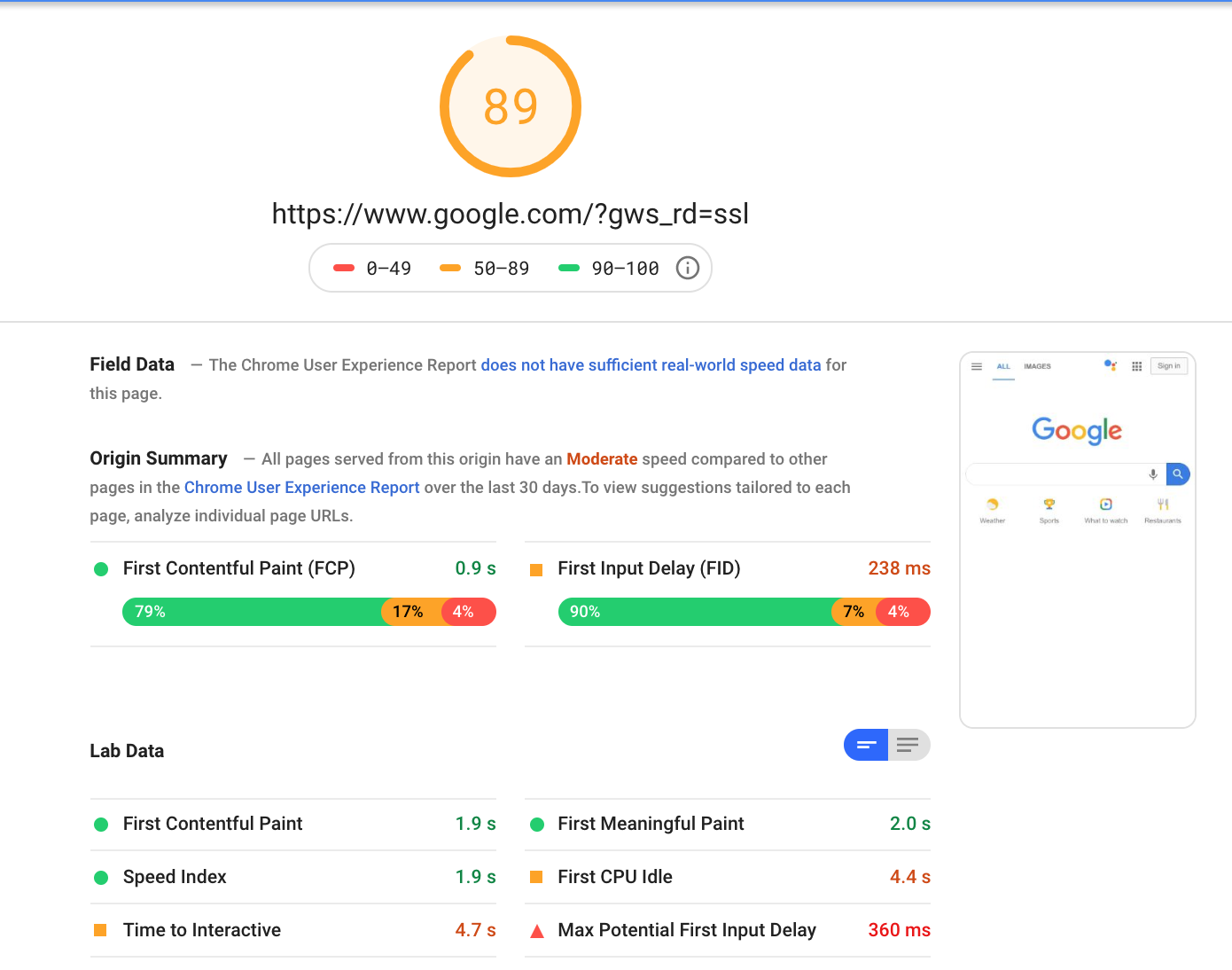
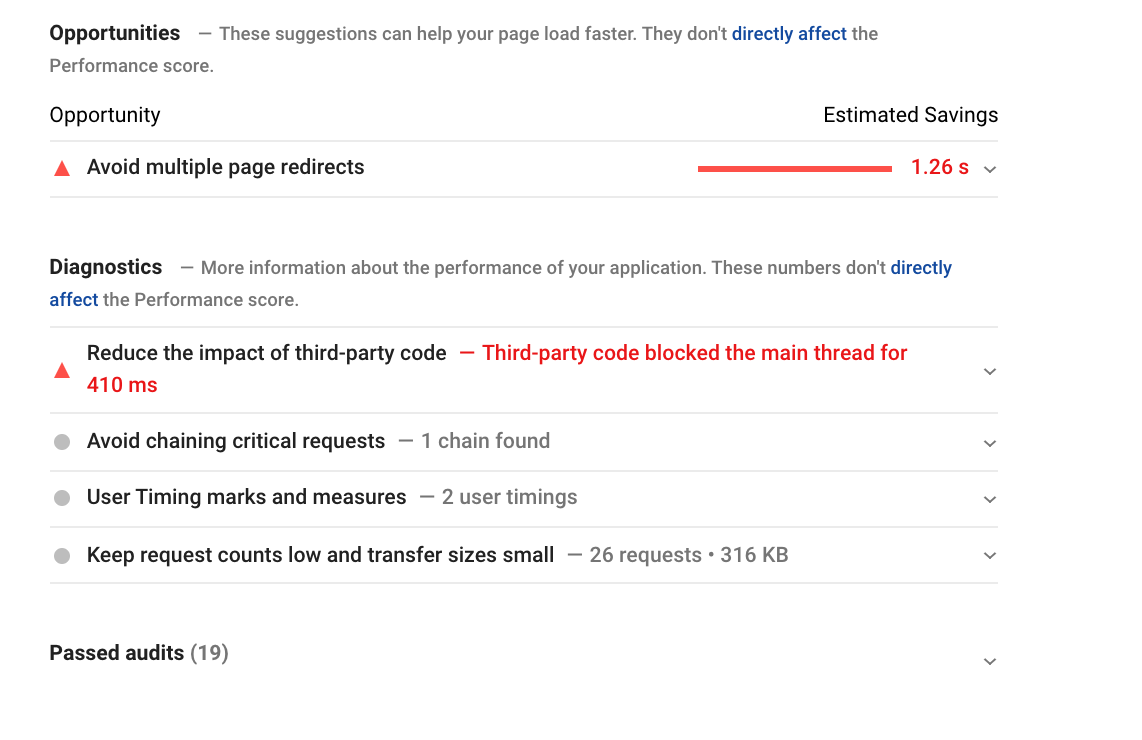
4. Examine Your Sources
Another important step to determine the issue with your declining website traffic (and resolving it) is to take a deeper look at your sources. When your traffic takes a dive, don’t just focus on the sheer numbers independently. Make it a priority to dig into where your traffic is coming from to gain a better understanding of the problem.

Start by determining the type of traffic, by source, that has experienced a decline by comparing previous reports to your current reports. I would suggest looking at reports that reflect at least a month. That way, the data is more reliable.
Once you determine the type of traffic that dropped, you can target that platform for troubleshooting.
For example, if the majority of your traffic comes from social media and now the percent of traffic coming from social is nearly nothing, there’s likely a problem with your social campaigns. Did your social media manager stop posting? Did the previous audience move to a different platform?
Another thing to consider is whether you’ve been hit with a Google penalty. If you notice your organic traffic has decreased, then this could be the case.
These types of penalties can be devastating to your site traffic and fairly obvious, as the decline in traffic is sudden and relatively significant. To confirm whether or not you’ve been hit with a penalty, check your Google Webmaster Tools account for a notification about being penalized.
Can My Traffic Bounce Back?
Of course, it’s discouraging and concerning. BUT, you can always bounce back. If you intentionally approach your strategies by checking your tracking code, updates in Google’s algorithm, your site’s user experience, and your traffic sources, you’re sure to make progress.
Although it may not be overnight, your declining traffic will rebound. Your visitors will return, you’ll create a relationship with them, they’ll convert, and you’ll be a hero!






-3.png?width=352&name=Blog%2022%20Best%20Times%20to%20Reach%20Your%20Leads%20(via%20Email%2c%20Social%20Posts%20%26%20More)-3.png)
